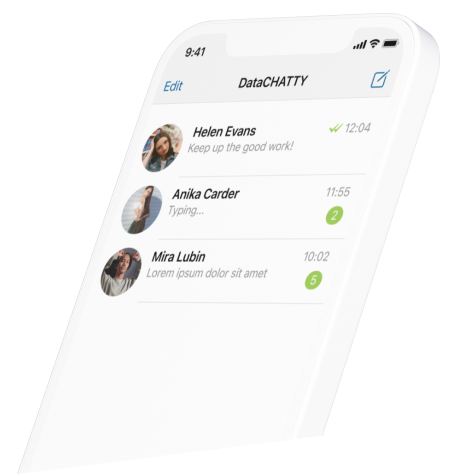Datacappy,
You and only you should own your online activity.
iPhone. iPad. Mac.

No Account Needed
With no account required, you can download and connect in seconds!
The Fastest VPN Available
We give your iPhone or iPad access to these servers immediately. No waiting for a connection.
Server Side Ad-Blocking
The Datacappy VPN protects you from advertisers, data collectors and third party agencies with full-device coverage. (And no DNS leaks...)
Integrated Private Browser
Download and access the free Datacappy browser for iOS from within the VPN. With additional security tools, the browser acts as an extra layer of privacy protection.
Wireguard® Technology
Adds the speediest VPN connection which means no frustrating lag times. Want to switch from Germany to London? Tap and go. It's a lightning fast trip.
Remain Anonymous
Datacappy adheres to a no-log policy and we have zero access to browser activity. We are not in the business of collecting, tracking or selling any information whatsoever. We don't even have your email address!

Getting started on iOS.
- Go to the Apple App Store on your iPhone or iPad.
- Type in 'datacappy' in the search bar and select 'Datacappy VPN'.
- Tap 'Get' and install the Datacappy VPN on your device.
- Open the Datacappy VPN app and choose your notifications option.
- Proceed through the Welcome screens by swiping left or tapping 'Next' and then tap 'Get Started'.
- Select a location from the list.
- Tap the 'Disconnected' button to ON and then tap 'Accept' on the one-time Privacy Policy pop-up.
- Next, select 'Allow' for adding the Datacappy VPN to your device configurations (If you are prompted to enter a passcode to add VPN configurations, type in your passcode).
- Now you are connected to the Datacappy VPN and your device is protected!
REMEMBER: The Datacappy VPN will remain CONNECTED even if you swipe out of the app. To turn OFF the VPN, open the Datacappy VPN app and disconnect your VPN by tapping the button to "Disconnected".
If you need any help, we're here. Contact a real person at [email protected].
Real People. Real Experiences.
"The idea of internet security when my son is on his tablet is important to me. I like the ad-blocking feature and my information being encrypted."
@athomewithtish
Android User
"Seriously, it's just a single push of a button and you're browsing the internet free and clear without anyone tracking you. Give it a try!"
@itsemanlopez
iOS User
"I love the ad blocker! It has truly cut back on those strange ads that popped up..."
@brittanyhaleyes
iOS User
Choose the VPN Plan That
Experience a premium VPN service that prioritizes technology over marketing.
1-month plan
US
$2.99
/mo
Save 10%
1-year plan
US
$29.99
/yr
Save 30%
Most Popular
Real People. Need Help?
Coming Soon:
DataChatty
Chat safely with your friends and family!
Encrypted. Private. Yours.